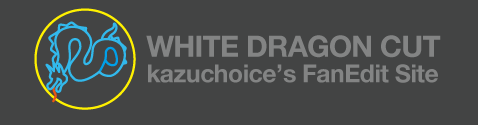A complete CGI recreation of Syd Mead’s production sketch of Chinatown that was never recreated in the film! This is part 2 of the making.
Now it is time to start creating the CGI!
Importing full-size building data from OSM into Blender
Blender has an add-on called “Blender OSM” for importing building and road data from OSM (OpenStreetMap). I imported the building data of the Warner Bros. Studios backlot where is the basis for Syd Mead’s Chinatown sketch.

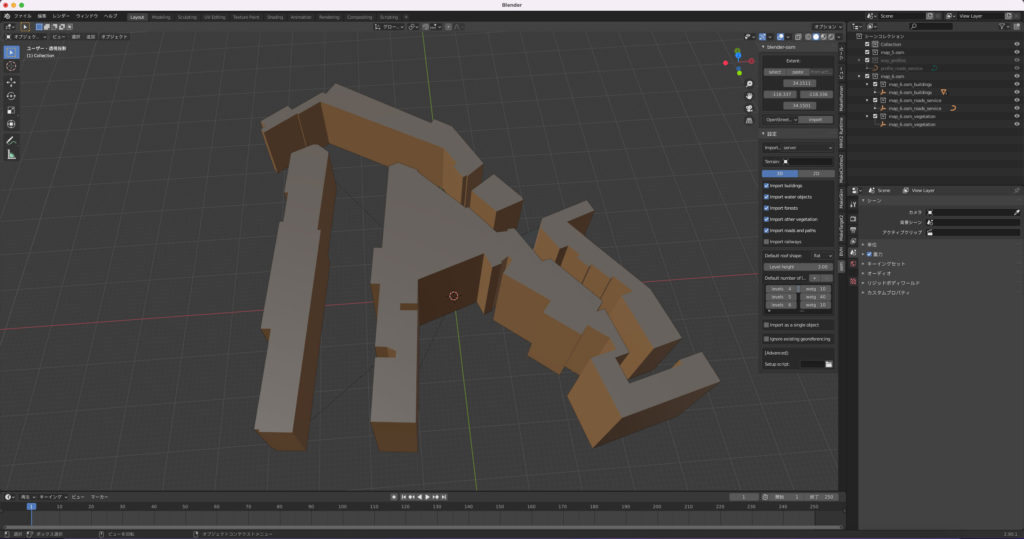
Mapping Google Street View Texture Data to Building Data.
Next, copy the building texture in the backlot from Google Street View and map them to the building data in Blender.


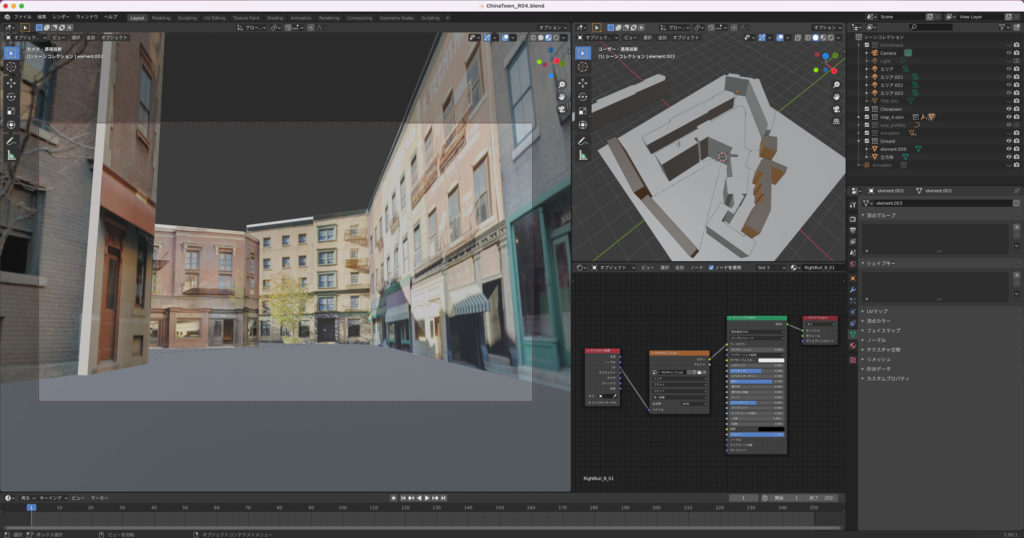
The texture I mapped on the building was just a temporary texture to determine the position of windows, pillars, and stores when I built them. Therefore, I didn’t expect exact accuracy, but when I mapped them out, I was surprised to find that the unevenness of the walls in the OSM building data matched perfectly with the unevenness of the walls in the texture.
The accuracy of both the Street View image and the OSM building data is amazing!
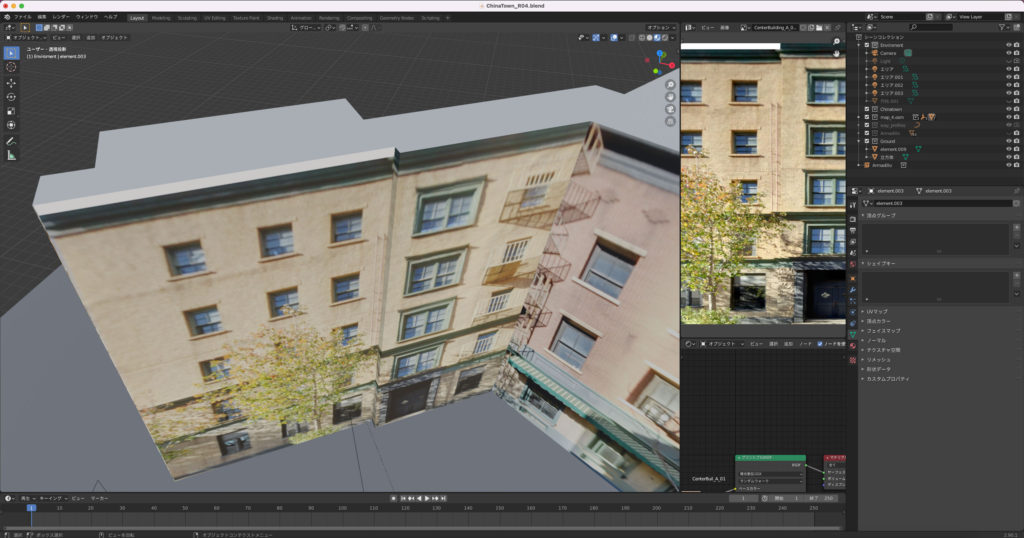
I set up the camera to look like Syd Mead’s sketch, placed an armadillo van and lights, and did a test render.
The Making-of Video
I have uploaded the Making-of Video