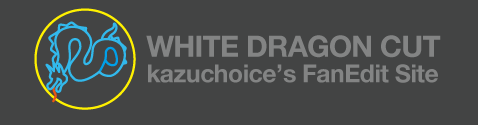In Blade Runner White Dragon Cut 5, I am planning to insert a fly-through shot of the CGI Ridleyville before the scene where Deckard first appears. I have almost done compositing the CGI part, and I integrated the CGI part into the live action part in Ridleyville.

I am planning to insert the fly-through shot of the CGI Ridleyville before this shot.
Basicly, it is necessary to track the camera motion of live action shot to match the camera movement of CGI shot to the live action’s.
Unfortunately, none of the trackers in Blender, Shake, and AfterEffects could track the camera movement of the live action scene in Blade Runner, becaouse there was much smoke and people around, and the tracker would lose track of the tracking point.
So, I had to manually track the camera movement every 10 frames.
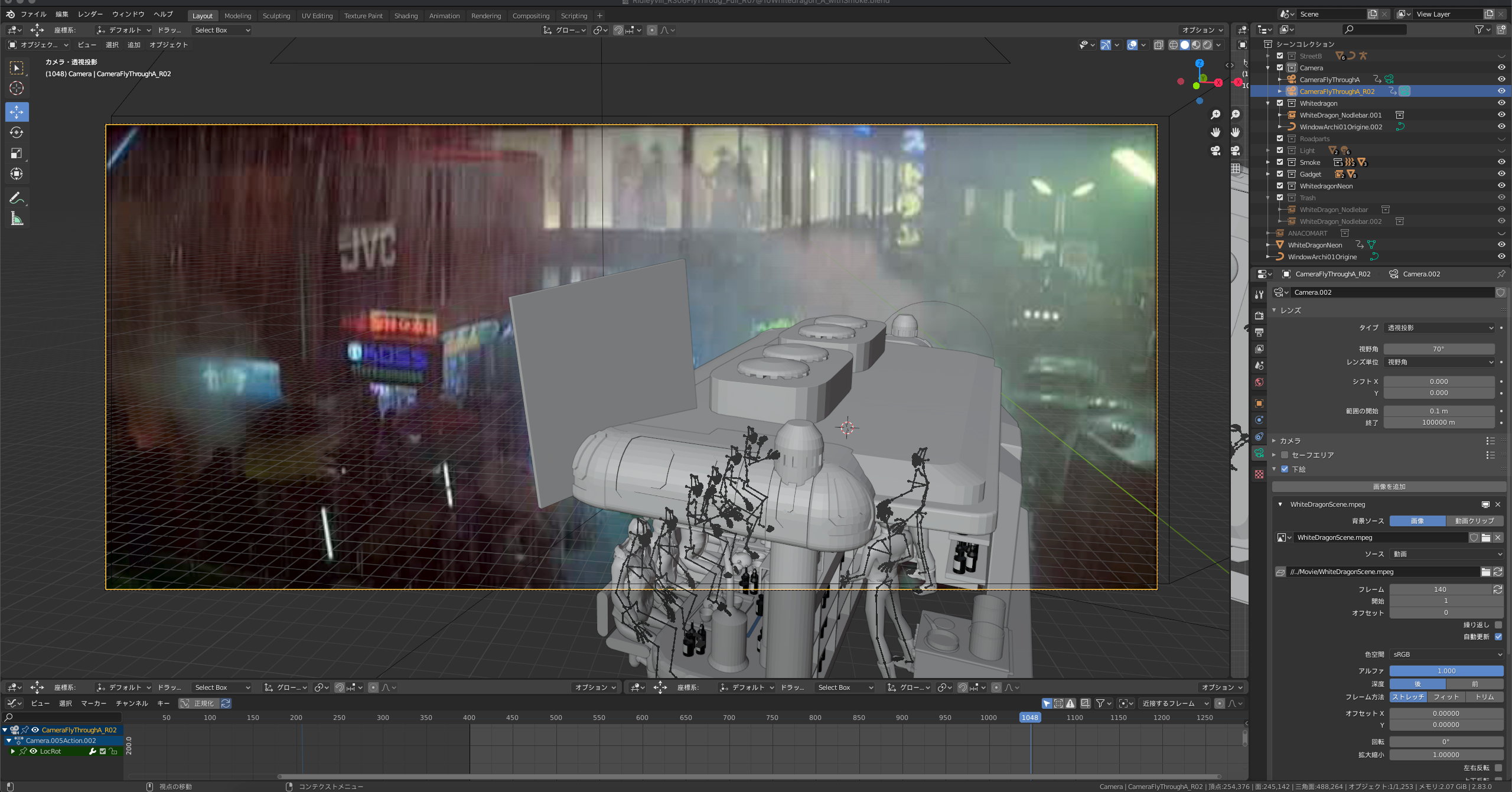
Also, I had no way to match the movement of all the CGI parts to the movement of live action shot in one shot, because I didn’t know a kind of lens of the live action camera and the real size of the buildings. so I took all the major parts of the buildings and signage apart and manually tracked them one by one.
Finally, I imported the finished CGI into After Effects and integrate them into live action scene. as expected, the position and size of each CGI parts do not match slightly. just 5 pixels out of alignment makes the transition from CGI to live-action unnatural. so I adjusted the position and size of each CGI parts manually every 1 second. and I tried to switch from CGI shot to live-action shot as naturally as possible by switching CGI parts to live-action shot with time lag for each parts.
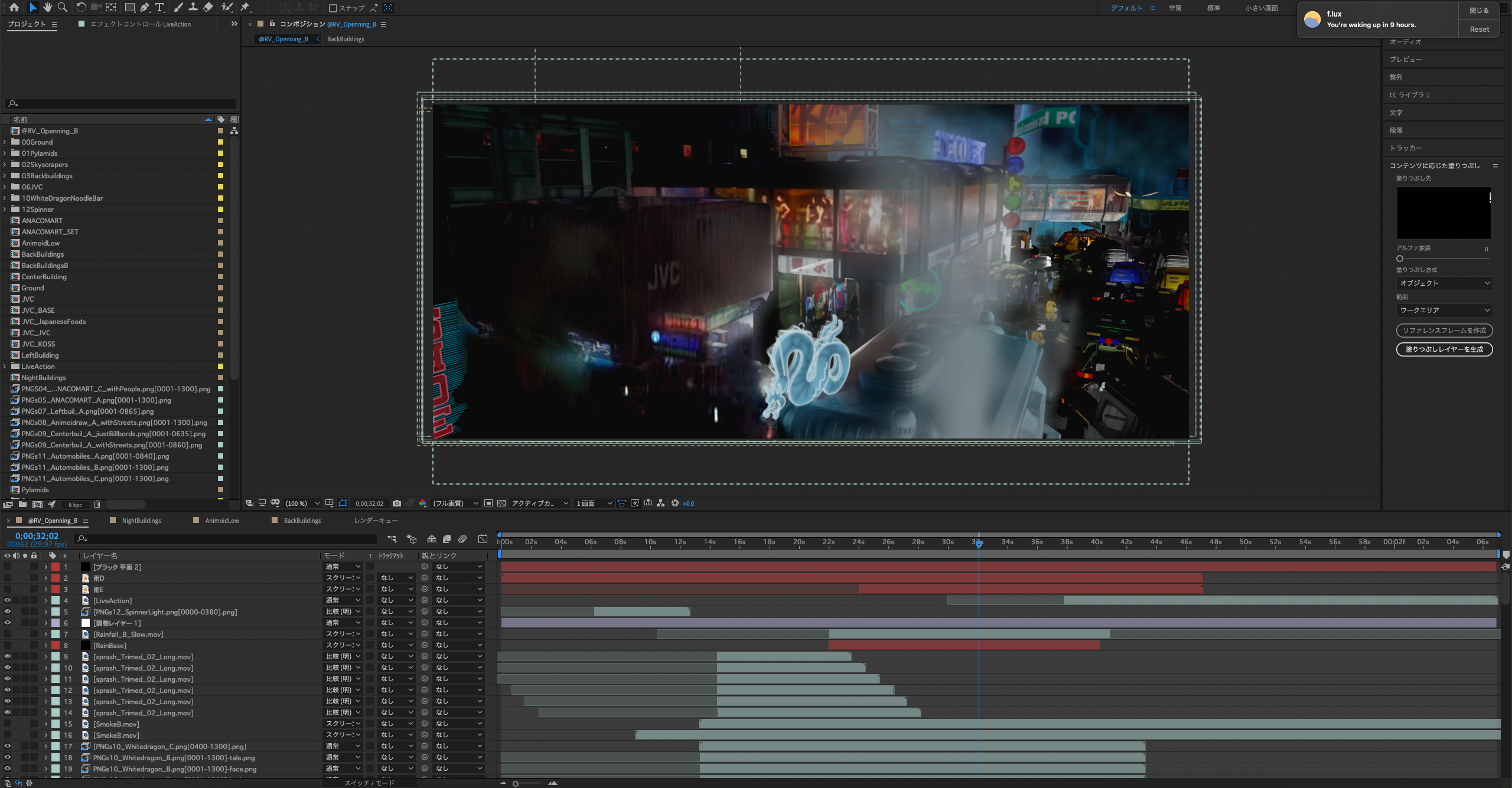
Each CGI parts is switched with a time lag. in this part, only the JVC shop is live-action shot and the rest are CGI shot.
To create this scene, I run 118 layers on After Effects. It took me about a month to create just 5 second shot, which is the transition from CGI shot to live-action shot.
I thought I would be exhausted with steady work, but I had a blast!